Get paid to save energy from OPPD. Enroll your Wi-Fi connected ecobee smart thermostat using your ecobee app and follow the instructions below to earn your $100 OPPD bill credit.
In order to enroll, you must have eco+* activated on your thermostat. If you already have eco+ activated, you can skip to #3, otherwise follow the prompts below to activate.
Activate eco+ on your device:
1. Ensure your ecobee device is connected to your Wi-Fi network.
2. Open your ecobee mobile app and set up eco+ if it isn’t already enabled. (You should receive an in-app prompt to set up eco+.) To activate eco+, follow these steps:
a. On the home screen of the ecobee app, click “My ecobee” at the top
b. Click the stacked lines in the bottom left corner
c. Click eco+ and enable it
Once activated, the eco+ icon will appear on your smart thermostat’s home screen. Now proceed to your mobile app and finish enrolling your device.
How to enroll and get your bill credit:
3. On the home screen of the ecobee app, navigate to My Home, Manage Homes, and edit Utility Information.
4. Select OPPD as your utility provider.
5. This automatically enrolls your device in the OPPD Smart Thermostat Program. You will receive your $100 bill credit within 1-2 billing cycles after enrollment, plus you’ll also get an additional $30 credit, in September, each year you participate.
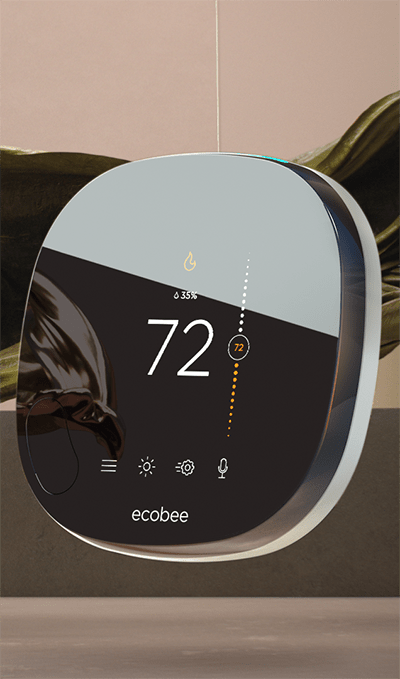
*eco+ is a suite of new smart software features that help save on energy by improving your home’s energy efficiently.
